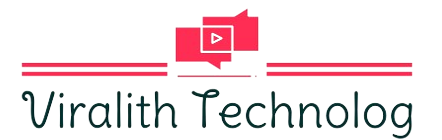Introduction –
In today’s fast-paced and digitally driven world, staying organized is more important than ever. With the plethora of tasks, appointments, and projects that we need to manage daily, having a reliable system to keep everything in check can significantly boost our productivity and reduce stress. Fortunately, technology offers a range of tools designed specifically to help us stay organized. Whether you’re a busy professional, a student juggling assignments, or someone simply looking to bring more order to their personal life, organization apps can be a game-changer. In this blog, we’ll explore the 10 best organization apps available today and provide insights on how you can create your own app tailored to your unique needs.
Top 10 Best Organization Apps –
1. Trell0 :
Trello is a visual task management tool that uses a system of boards, lists, and cards to help users organize their projects. Its simplicity and flexibility make it suitable for a wide range of applications, from managing work projects to planning personal tasks. The drag-and-drop interface is intuitive, allowing users to move tasks around easily, set deadlines, and add labels and checklists. Trello also integrates with numerous third-party apps, such as Slack, Google Drive, and Dropbox, making it a versatile tool for both individuals and teams.
Trello’s strength lies in its adaptability. Whether you’re planning a vacation, organizing a marketing campaign, or tracking a software development project, Trello can be customized to fit your needs. The ability to create multiple boards and switch between different views (like calendar or timeline) adds to its versatility, making it one of the most popular organization apps on the market.
2. Asana :
Asana is another powerful tool for managing tasks and projects. Unlike Trello, which is more visual, Asana focuses on detailed task management and workflow creation. It allows users to break down tasks into subtasks, set task dependencies, assign tasks to team members, and track the progress of each project. Asana’s timeline feature lets users visualize their projects in a Gantt chart format, which is particularly useful for managing complex projects with many interdependent tasks.
Asana’s robust reporting tools provide insights into project performance, helping teams stay on track and meet deadlines. The app also integrates with a wide range of other tools, such as Zoom, Slack, and Microsoft Teams, making it easy to incorporate Asana into your existing workflow. Whether you’re managing a team or working solo, Asana’s comprehensive features make it an excellent choice for staying organized.
3. Evernote :
Evernote is a versatile note-taking app that goes beyond just capturing text. It allows users to store images, audio recordings, web clippings, and even handwritten notes in one place. Evernote’s powerful search functionality makes it easy to find specific notes or information, even within images and PDFs. Users can organize their notes into notebooks and use tags to categorize their content, making it easier to retrieve information when needed.
Evernote is particularly useful for those who need to manage large amounts of information. Whether you’re a student taking lecture notes, a researcher collecting data, or a professional keeping track of meeting minutes, Evernote can help you stay organized. The app’s ability to sync across devices ensures that your notes are always accessible, whether you’re on your computer, tablet, or smartphone.
4. Notion :
Notion is an all-in-one workspace that combines note-taking, task management, databases, and collaboration tools. Its flexibility allows users to create custom pages and organize their information in a way that suits their needs. Notion’s databases are particularly powerful, allowing users to create structured content, such as to-do lists, project trackers, and content calendars, with the ability to link between different pages and databases.
Notion’s collaborative features make it an excellent tool for teams. Multiple users can work on the same page simultaneously, leave comments, and track changes. The app also supports embedding content from other platforms, such as Google Drive, Trello, and GitHub, making it a central hub for managing projects and information. Whether you’re a solo user looking for a comprehensive tool or part of a team needing a collaborative workspace, Notion has something to offer.
5. Microsoft OneNote :
Microsoft OneNote is a digital notebook that integrates seamlessly with the Microsoft Office suite. It allows users to organize their notes into notebooks, sections, and pages, making it easy to categorize and retrieve information. OneNote’s ability to handle different types of content, including text, images, audio, and video, makes it a versatile tool for capturing and organizing information.
OneNote’s integration with other Microsoft apps, such as Outlook and Word, adds to its functionality. For example, you can create to-do lists in OneNote and sync them with Outlook, or embed Excel spreadsheets directly into your notes. The app also supports collaboration, allowing multiple users to work on the same notebook simultaneously. Whether you’re managing personal notes or working on a team project, OneNote provides the tools you need to stay organized.
6. Todoist :
Todoist is a task management app that combines simplicity with powerful features. It allows users to create tasks, set due dates, assign priority levels, and organize tasks into projects. Todoist’s natural language processing feature lets you create tasks by typing phrases like “Submit report by Friday,” and the app will automatically set the due date and time.
Todoist’s minimalist design and intuitive interface make it easy to use, while its productivity tracking features, such as Karma points, encourage users to stay on top of their tasks. The app also supports recurring tasks, labels, and filters, making it a versatile tool for managing both personal and professional to-do lists. Todoist’s ability to sync across devices ensures that your tasks are always up-to-date, whether you’re on your phone, tablet, or computer.
7. Google Keep :
Google Keep is a lightweight note-taking app that’s perfect for capturing quick thoughts, to-do lists, and reminders. Its simple interface makes it easy to create and organize notes, while its integration with Google Drive and other Google services ensures that your notes are always accessible. Google Keep supports voice notes, image notes, and checklists, making it a versatile tool for capturing different types of information.
One of Google Keep’s standout features is its ability to set location-based reminders. For example, you can set a reminder to pick up groceries the next time you’re near the store, and Google Keep will notify you when you’re in the vicinity. The app’s collaborative features also allow you to share notes with others and work on them together in real-time. Whether you’re managing personal tasks or collaborating on a project, Google Keep offers a simple yet effective way to stay organized.
8. Slack :
Slack is primarily known as a communication tool, but it also offers powerful organizational features for teams. With its channels, direct messaging, and integration with a wide range of productivity tools, Slack helps teams stay organized and communicate effectively. Slack’s searchable message history ensures that important information is always accessible, even in fast-paced team environments.
Slack’s integration with apps like Trello, Asana, and Google Drive allows users to manage tasks and share files directly within the platform. The app also supports customizable notifications, so you can stay on top of important messages without being overwhelmed by constant alerts. Whether you’re part of a remote team or working in an office, Slack’s organizational features can help streamline communication and keep everyone on the same page.
9. ClickUp :
ClickUp is an all-in-one productivity platform that offers a wide range of features to help users stay organized. It combines task management, time tracking, goal setting, and collaboration tools in a single platform, making it a versatile tool for both individuals and teams. ClickUp’s customizable interface allows users to create different views, such as lists, boards, and calendars, to manage their tasks and projects.
ClickUp’s powerful automation features can save users time by automating repetitive tasks, such as assigning tasks based on specific criteria or sending reminders for upcoming deadlines. The app also offers robust reporting tools, allowing users to track their productivity and monitor project progress. Whether you’re managing a complex project or just trying to stay on top of your daily tasks, ClickUp provides the tools you need to stay organized.
10. Airtable :
Airtable is a unique organization app that combines the functionality of a spreadsheet with the power of a database. It allows users to organize information in a grid format, making it ideal for managing projects, tracking tasks, or planning content. Airtable’s flexibility and powerful features make it a valuable tool for anyone looking to organize data in a visually appealing and customizable way.
Airtable supports different views, such as grid, calendar, and kanban, allowing users to visualize their data in the way that works best for them. The app also supports collaboration, with the ability to share tables with others and work on them together in real-time. Whether you’re managing a marketing campaign, tracking inventory, or planning an event, Airtable provides the tools you need to stay organized and manage your data effectively.
How To Create Your Own Organization App –
- If you’re inspired by the apps mentioned above and are considering creating your own organization app, the process can be both challenging and rewarding. Here’s a step-by-step guide to help you get started:
1. Identify the Problem :
The first step in creating an organization app is to identify the problem or need that your app will address. Consider what existing apps lack or how they could be improved. Your app should offer a unique solution that sets it apart from the competition.
2. Research and Planning :
Conduct thorough research to understand your target audience and competitors. Develop a detailed plan that outlines the core features of your app, user personas, and the user journey. This planning phase is crucial for ensuring that your app meets the needs of your users and stands out in a crowded market.
3. Design and User Experience :
A user-friendly design is essential for the success of your app. Focus on creating an intuitive interface with a clean layout and easy navigation. Consider how users will interact with your app and make sure that the user experience is smooth and enjoyable.
4. Development :
Choose the right technology stack for your app, considering factors like scalability, performance, and security. You can either hire a development team or use app-building platforms like Flutter, React Native, or Xamarin. Ensure that the app is developed with best practices in mind, including clean code, modular architecture, and thorough testing.
5. Testing and Iteration :
Testing is a critical phase in app development. Conduct comprehensive testing to identify and fix bugs, improve performance, and ensure that the app works as expected on different devices and platforms. Gather feedback from beta users and iterate on your design and features based on their input.
6. Launch and Marketing :
Once your app is ready, it’s time to launch it on app stores like Google Play and the Apple App Store. Create a marketing plan to promote your app, including social media campaigns, content marketing, and collaborations with influencers. Encourage users to leave reviews and ratings, as this will help improve your app’s visibility and attract more downloads.
7. Maintenance and Updates :
After launching your app, it’s important to keep it updated with new features, bug fixes, and improvements based on user feedback. Regular maintenance ensures that your app remains relevant and continues to meet the needs of your users.
Creating an organization app requires careful planning, execution, and ongoing effort, but the rewards can be significant. Whether you’re developing an app for personal use or aiming to disrupt the market, the key to success is understanding your users’ needs and delivering a solution that makes their lives easier.
Conclusion –
By leveraging the power of these top 10 organization apps and following the steps to create your own, you can bring more structure to your life and help others do the same. Whether you choose to use an existing app or embark on the journey of creating your own, the possibilities for staying organized in the digital age are virtually limitless.