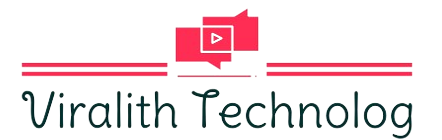Introduction –
In the competitive digital landscape, having a fast and efficient website is not just a luxury—it’s a necessity. WordPress, as one of the most popular content management systems, offers immense flexibility and functionality. However, to ensure your WordPress site performs at its best, you need to implement various optimization strategies. This guide will walk you through ten effective ways to boost your WordPress website’s performance, ensuring it runs smoothly and efficiently.
1 . Choose the Right Hosting Provider –
The foundation of a fast WordPress website starts with choosing the right hosting provider. The quality of your web hosting significantly impacts your site’s speed and reliability. Shared hosting might be affordable, but it often comes with the downside of slower performance due to shared resources with other sites.
- Managed WordPress hosting services like WP Engine, Kinsta, or SiteGround offer optimized environments specifically for WordPress. They provide superior performance through server configurations tailored to WordPress’s needs. For growing websites or high-traffic sites, a Virtual Private Server (VPS) or Dedicated Hosting might be more appropriate. These options offer dedicated resources and greater control over your server environment, leading to better performance and scalability.
2 . Select a Lightweight Theme –
The WordPress theme you choose can significantly affect your site’s speed. Heavy themes packed with features might seem attractive but can slow down your site considerably. Opting for a lightweight and well-coded theme ensures faster loading times and a more streamlined user experience.
- Themes like Astra, GeneratePress, and Neve are known for their speed and minimalistic design. These themes are built to be fast and flexible, allowing you to customize your site without compromising on performance. When selecting a theme, look for one that is optimized for speed and well-supported by its developers.
3 . Optimize Your Images –
Images are often the largest files on your website and can greatly impact load times if not properly optimized. Large image files can slow down your site and negatively affect user experience.
- To optimize images, you can use tools and plugins that compress images without significant loss in quality. Plugins like Smush and ShortPixel can automatically compress images as you upload them to WordPress. Additionally, employing lazy loading techniques ensures that images are only loaded when they come into the viewport, saving bandwidth and reducing initial load times.
4 . Implement Caching Solutions –
Caching is a crucial technique for improving your WordPress site’s performance. By storing static versions of your pages and posts, caching reduces the load on your server and speeds up page delivery to your visitors.
- There are various caching plugins available, such as W3 Total Cache and WP Super Cache, that can help you implement effective caching strategies. Additionally, object caching and database caching can further enhance performance by reducing database query times and speeding up data retrieval processes.
5 . Minimize HTTP Requests –
Each time a user visits your website, their browser makes multiple HTTP requests to load different resources, such as images, scripts, and stylesheets. Reducing the number of HTTP requests can significantly improve your site’s loading speed.
- You can minimize HTTP requests by combining CSS and JavaScript files into single files, which reduces the number of requests required. Utilizing a Content Delivery Network (CDN) like Cloudflare or MaxCDN helps distribute your site’s static files across multiple servers worldwide, serving them from the nearest location to the visitor, which reduces latency and improves load times.
6 . Optimize Your WordPress Database –
Over time, your WordPress database can become cluttered with unnecessary data, such as post revisions, spam comments, and transient options. Regularly cleaning and optimizing your database helps maintain its efficiency and performance.
- Database optimization plugins like WP-Optimize and Advanced Database Cleaner can help you clean up and optimize your database with ease. Limiting the number of post revisions stored and regularly removing spam comments can also help keep your database lean and efficient.
7 . Keep Your Software Updated –
Keeping your WordPress installation, themes, and plugins updated is essential for maintaining optimal performance and security. Outdated software can lead to slower performance, security vulnerabilities, and compatibility issues.
- Enable automatic updates for minor releases to ensure your WordPress core is always up to date. For themes and plugins, regularly check for updates and apply them in a staging environment before deploying them to your live site. This practice helps prevent potential conflicts and ensures that your site benefits from the latest performance improvements and security patches.
8 . Utilize a Content Delivery Network (CDN) –
A Content Delivery Network (CDN) can significantly enhance your website’s performance by distributing your site’s static files (such as images, CSS, and JavaScript) across a network of servers located worldwide. This distribution reduces the distance data has to travel, resulting in faster load times for visitors regardless of their geographical location.
- Services like Cloudflare and MaxCDN are popular choices for implementing a CDN. These services not only speed up your site but also offer additional benefits like enhanced security and reduced server load.
9 . Enable GZIP Compression –
GZIP compression is a technique used to reduce the size of your website’s files, which helps speed up their transfer from the server to the visitor’s browser. By compressing files such as HTML, CSS, and JavaScript, GZIP reduces the amount of data transferred, resulting in faster page load times.
- You can enable GZIP compression using plugins like WP Rocket or by adding code to your server’s
.htaccessfile. Most modern web servers and hosting providers support GZIP compression, making it an easy and effective way to enhance your site’s performance.
10 . Regularly Monitor and Test Performance –
Regular monitoring and testing of your website’s performance are crucial for maintaining optimal speed and efficiency. Utilizing performance analysis tools can provide valuable insights into your site’s speed, pinpoint areas for improvement, and track the impact of any changes you make.
- Google PageSpeed Insights, GTmetrix, and Pingdom are excellent tools for analyzing your site’s performance. These tools offer detailed reports and recommendations for improving speed, helping you stay on top of any performance issues and continually optimize your site.
→ Conclusion
- Boosting your WordPress website’s performance involves a combination of strategic optimizations and ongoing maintenance. By implementing these ten effective strategies, you can significantly enhance your site’s speed, user experience, and overall efficiency. From choosing the right hosting provider and theme to optimizing images and utilizing caching solutions, each step plays a crucial role in ensuring your WordPress site runs smoothly.
- Remember, a faster website not only improves user satisfaction but also contributes to better search engine rankings and higher conversion rates. Start applying these optimization techniques today and watch as your WordPress website performs at its best, delivering an exceptional experience for your visitors.