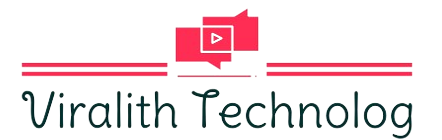Introduction-
In an era where efficiency is key to managing both personal and professional lives, productivity apps have become essential. With new tools emerging every year, finding the best ones for 2024 can give you the edge you need. Here’s a detailed look at the top five productivity apps to consider, each designed to help you stay organized, manage tasks, and maximize efficiency. Whether you’re a student, a professional, or simply someone looking to get more done, these apps offer practical solutions for every aspect of life.
1. Notion: The All-in-One Workspace –
Overview :
Notion has quickly become a favorite for people who need an all-in-one workspace. Known for its flexibility and extensive customization options, Notion lets you manage notes, tasks, databases, calendars, and even collaborate on team projects in one interface.
Features :
- Customizable Layouts: Create dashboards, to-do lists, and project outlines according to your preferences.
- Collaborative Tools: Share pages with teams, assign tasks, and track progress in real time.
- Templates: Access a variety of templates, from meeting notes to project trackers, that make setup fast and easy.
- Databases: Organize content using databases to store information and link resources.
Why Use Notion?
Notion stands out because of its flexibility—it’s perfect for users who want to build a workspace that adapts to their workflow. With the ability to integrate with other apps and tools, it’s ideal for anyone from solo entrepreneurs to large teams looking to streamline their work processes.
2. Todoist: Task Management Made Simple –
Overview :
Todoist is a powerful task manager that keeps track of daily, weekly, and long-term goals. Its minimalist design makes it easy to manage tasks without feeling overwhelmed, and it offers smart features to keep you on top of deadlines and priorities.
Features :
- Natural Language Recognition: Add tasks using natural language, such as “Submit report every Friday,” and Todoist will automatically set a recurring reminder.
- Project Management: Organize tasks into projects and sub-projects, and assign tasks to team members.
- Karma Points: Gamify your productivity with a points system, rewarding you for completing tasks.
- Integrations: Sync with apps like Google Calendar, Slack, and Dropbox for enhanced productivity.
Why Use Todoist?
Todoist is ideal for users who prioritize simplicity in task management. Its ease of use makes it suitable for everyone, from busy professionals to students. Plus, its project management features allow it to scale with your needs, making it an essential app for personal and professional productivity.
3. Trello: Visual Project Management –
Overview :
Trello is a visual project management tool that uses a card and board system to help you track tasks, deadlines, and projects. Based on the Kanban method, Trello’s design is highly visual, making it easy to manage tasks at a glance.
Features :
- Drag-and-Drop Interface: Quickly rearrange tasks, add labels, and update statuses by dragging cards across boards.
- Automations with Butler: Automate repetitive tasks with custom rules and triggers using Trello’s built-in Butler feature.
- Power-Ups: Extend Trello’s functionality with Power-Ups for calendar integration, time tracking, and other tools.
- Collaboration Tools: Assign cards to team members, comment, and add checklists for detailed task tracking.
Why Use Trello?
For people who love a visual approach to task management, Trello is unbeatable. It’s perfect for organizing projects, brainstorming ideas, and keeping track of progress in a structured way. Teams can see the entire workflow and communicate on tasks without switching between platforms, making it excellent for both solo use and team collaboration.
4. Forest: Stay Focused and Manage Your Time –
Overview :
Forest is a unique app focused on time management and reducing distractions, especially for those who struggle with screen addiction. Its gamified approach to time management encourages focus by growing virtual trees as you work without interruptions.
Features :
- Focus Timer: Set a timer to work distraction-free. If you leave the app to check your phone, the tree dies.
- Real-World Impact: Earn credits to plant real trees through Forest’s partnership with Trees for the Future.
- Statistics and Insights: Track focus time, review productivity habits, and see improvements over time.
- Whitelist: Select essential apps you can access during focus sessions, ensuring you’re productive without losing focus.
Why Use Forest?
Forest is ideal for those who need help managing distractions. Its unique approach of visualizing productivity as a growing forest motivates users to stay focused. The app is particularly helpful for students and professionals who need to block out social media and concentrate on important tasks.
5. Slack: Streamline Communication and Collaboration –
Overview :
Slack is a messaging platform designed for team collaboration, offering tools that make communication within teams both easy and effective. With options to organize discussions into channels, Slack minimizes unnecessary emails and keeps everyone connected in real-time.
Features :
- Channels: Create topic-specific channels to keep discussions organized and accessible to only those who need it.
- Integration Hub: Connect with hundreds of productivity apps like Google Drive, Asana, and Zoom to manage tasks within Slack.
- Direct Messaging: Reach team members instantly and keep personal chats separate from group discussions.
- Searchable Archives: Search all messages, files, and conversations, making it easy to find information and context.
Why Use Slack?
Slack is essential for teams looking to improve communication and collaboration. It’s perfect for remote teams or anyone managing multiple projects and people, offering a centralized hub for instant communication, file sharing, and collaboration.
Conclusion –
These top five productivity apps for 2024 each serve a different but equally important function. Whether you need an all-encompassing workspace like Notion, a powerful task manager like Todoist, a visual project manager like Trello, a focus booster like Forest, or a communication tool like Slack, these apps can help you reach your goals more effectively. Integrating these apps into your routine can enhance productivity, streamline workflows, and ultimately make it easier to achieve both personal and professional success.
Each of these apps has unique features, so the right choice will depend on your specific needs. Trying out different apps and finding the perfect combination for you could transform how you manage tasks and responsibilities, helping you stay on top of everything in 2024 and beyond.